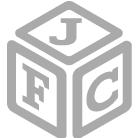7-Point Checklist to Optimizing Your Facebook Business Page
By: Crystal Vilkaitis, RDI Diamonds' Resident Social Media Expert There's a lot to know when it comes to marketing on Facebook. And it doesn't help that they're changing things at what seems like lighting speed. So RDI Diamonds has put together 7 easy ways for retailers to optimize their Facebook Pages to increase online exposure, engagement and foot traffic.1. Use a Page versus a Profile
If you`re unsure as to what kind of account you have, answer this question: Do you have Likes or Friends? If you have Likes, you have a Page; but if you have friends, it`s likely you`ve created a personal Profile.
I strongly suggest you migrate to a Page. Here`s why:
By Facebook's terms, if you're going to promote a business on its platform, you need to do so with a business page, an ad or a group page. If you`re using a personal Profile for business, depending on how you're using it, you could get shut down or locked out of Facebook.
There are advantages to using a personal Profile, like you can message people and request friendship (you cannot through a Page).
However, there are several advantages to using a Page for your business. Pages have access to applications, which allow a business to do things like collect email addresses, post special offers, fan-gate a page (protect content: where in order for someone to see it, they must like you) and run giveaways or contests. There are application sites like WooBox.com or ShortStack.com that you can add to your Page.
2. Include ALL information in the About section
After reading this post go to your page and see what information displays in the About Section.
- Do you have all of your contact information, including an email address and your website?
- Are all the types of items you carry listed?
- Do you mention any consumer known brands, if you carry them
- Have you listed links to other social media and review platforms like Pinterest, Yelp, Instagram, Twitter, etc.?
Now look at your page under your profile picture, is your website listed and clickable (meaning it has the http:// in front of the web address)? If not, be sure to add it to this section of your page for easy access to your website.
3. Have a strong cover image with a call to action (CTA)
First, I suggest switching out your cover photo at least every month. The cover image is the first thing people see when going to your page; it's prime real estate. Plus, when you change your cover image, it will go into the news feed of your likes showing the new image, which is a non-spammy way to get in front of your Facebook likes.
I suggest the cover image to be a high quality image of your store inside and/or out, your staff, your products, your specials, etc. You want to make sure to use images, and include a CTA, which might be 'Like our page', 'Enter this giveaway', 'Come to our event', 'Call for more information', 'Come in and buy', etc.
4. Have a branded, recognizable Profile Picture
It's important that all of your online platforms have a consistent brand, which should match your business. The profile picture on Facebook generally won`t change like the cover image does. The profile picture displays as a small square in the news feed of your fans, so make sure it's easy to see, recognizable and matches the branding of all of your other marketing outlets. This typically will be your logo, a picture of your store and sign with your business name on it, and/or a picture of the owners or staff.
5. Post engaging content
The online world has become extremely crowded; there are millions of pieces of content published every day and it can be hard to stand out and gain attention from your target audience. Anything that you post on your Facebook page needs to intercept the viewer, not interrupt. Things like tips, helpful and resourceful information, relatable posts and pictures. Follow these guidelines when you`re posting to your business page:
- Is the post/photo interesting/funny/inspiring?
- Does it directly relate to my perfect customer?
- Is the text on the post too long?
- Is the photo clear and of good quality?
- Is my logo/store name and/or website needed on this graphic/post?
- Are we asking too much of the viewer from this post?
- For promotion posts, is the CTA (call to action) clear?
6. Post and promote events
In-store events are one of the best ways to drive foot traffic to your store. Make sure you're fully leveraging Facebook to increase event attendance by creating a free Facebook Event Page, which is attached to your business page. Once you create one, the event will display within your apps section (where your photos are displayed, under your cover image), and it will automatically post to your Timeline. You can invite people to attend using your personal profile, but I suggest advertising event pages to a very targeted, local audience using the Facebook Ads platform.
During the event be sure to take photos and post to your Facebook page in real time, during the event. You might get a few more to come in from the pictures you post. Then, you can use those photos as a promotional tool for the next event! Photos of people are a great way to humanize your brand, and typically get the highest engagement rate (most likes/comments) on Facebook.
7. Collect email addresses AND promote your email list
If you get anything from this post I want it to be this: using social media sites like Facebook to build an email list is one of the best ways to use social media. To do this, have an email collection application on your Facebook page. If you use an email marketing platform like MailChimp or Constant Contact, they've created a free application for you; just add to your page and connect to your account. If you don`t use an email-marketing platform, I strongly suggest you do.
You can also collect email addresses by hosting a contest on your Facebook and to enter to win, participants need to like your page and give you their email address. You can use applications like Woobox.com or ShortStacked.com to host a sweepstakes like this on your page.
Finally, don`t forget to invite people to join your email list by posting and promoting it directly on your timeline, monthly. If you have a special offer like 10% off or a free cleaning for those who opt-in, that can help increase the number of people who join your list.
Interested in Learning More?
Register for my upcoming webinar: 5 Tools to Help Jewelers Market and Sell More Using Facebook
You will learn:
- How to adapt to recent Facebook changes to get more exposure.
- 5 easy to use tools that help gain exposure and create brand awareness.
- How to post ideas that drive traffic into your store.
Thursday, March 20, 2014 6:00 PM - 7:00 PM EST