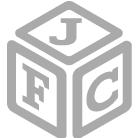9 Email Marketing Tips for the Holiday Season

Tis` the busiest time of year and to stand out in your customer`s inbox and get them to come in, you need to make sure your emails have the right components to get customers to open, read and take action.
Email is one of the best ways to get the sale, whether that be from your website or from in store purchases. Using social media is a great way to build your email database (as well as asking in store) but once you have the email addresses, what`s next?
Here are nine tips to help make your email messages more effective this holiday season. Use this as a checklist when creating your email messages.
Subject Line: To get subscribers to open your emails you must have a strong subject line that tells the reader exactly what the email is about, it needs to be enticing and may even include some special characters like an emoticon, snowflake or arrow to help it stand out in the inbox. The best way to know what subject lines your audience responds best to, is by testing several options.
A few things to keep in mind while creating the subject line:
- Provides the benefit but doesn`t give too much detail, creating mystery and the urge to open
- Makes customers feel like they are receiving something of value like a discount or free product offer
- Makes customers feel like they`re part of a lucky few to receive the email by using words like ‘exclusive`, ‘limited`, ‘private` or ‘selected`.
- Creates urgency so they open immediately by using words like ‘hurry`, ‘limited time`, ‘today only` or ‘‘x` days only`.
- Make sure everything is spelled correctly
- Doesn`t include too many exclamation points (ex: Hurry in, today only!!!!)
Easy To Scan: Because consumers are busy and most likely they`re getting more emails this time of year, make sure the most important part of your email is above-the-fold (meaning they don`t have to scroll down). Make sure that the font is easy to read and that the colors and images are not distracting. You want to ensure the email can be understood at a quick glance.
From Name: Consumers are much more likely to open an email when they recognize who it`s from. Make sure your from name and from email address is up-to-date and recognizable like your store`s name, or a person and the store`s name (ex: John @ Temecula Jewelers).

 Pre-header:
Pre-header: The pre-header is what people see before opening. It should entice people to read and clearly state what`s inside. This is just as important as the subject line and should always be included. Most email service providers will automatically include this section in your email; make sure you fill it out or change it if you`re re-using an email previously sent. Furthermore, always include the option for consumers to view the email online.
Alt Text: This tells the email subscriber what the image is if the images were not already preloaded. Here`s the same example from Country Outfitter where I`m viewing the email on my cell phone, so images don`t automatically display. Country Outfitter did a great job of using Alt Text to title each image used in their email.
Call to Action: I strongly recommend having just one CTA (call to action) per email to make it clear what you want the customer to do, but depending on the email you can`t always have just one. Whirlpool increased the CTR (click through rate – people clicking on a link in their email to go to Whirlpool`s site) by including just one CTA versus 4 CTA`s, and the one CTA was a yellow button image that said ‘See Details` on a specific product.

The CTA will take the consumer to your website (usually a specific page like ‘Shop` ‘New Items` or ‘Contact Us` page.) Or the CTA will be to ‘Come in,` ‘Attend this Event,` or ‘Call to make an appointment`. To increase conversions (people who click, come in or call) make sure the CTA is compelling, clear and stands out.
Social Call to Action: Every email should include social media icons for the consumer to share with their networks. Help the reader share your email by including these at the end of the email or next to the special offer/CTA found within the marketing message.
Mobile Friendly: With more and more people using a Smartphone, chances are good portions of subscribers are receiving your emails on their mobile devices. Now more than ever it`s crucial to optimize your emails so they display accordingly on phones and tablets.
If you`re using an email service provider, use a mobile friendly template and always send a test email to yourself and check to see how it displays on mobile devices. You want to make sure it`s easy to read, fits on the screen without making the reader scroll from left to right and that the links and buttons are easy to see and tap.
Footer: At the end of your emails you must include your address, privacy policy, phone number and a way the customer can unsubscribe. If you use an email service provider to send (which I strongly recommend), this will automatically be built into each email after the initial set up.
 Crystal Vilkaitis is the owner of Crystal Media; a company dedicated to helping retailers integrate proven social media, mobile and email marketing strategies into their businesses. She is also the Social Media Expert at RDI Diamonds. Learn more at crystalmedia.co/rdidiamonds
Crystal Vilkaitis is the owner of Crystal Media; a company dedicated to helping retailers integrate proven social media, mobile and email marketing strategies into their businesses. She is also the Social Media Expert at RDI Diamonds. Learn more at crystalmedia.co/rdidiamonds


 Pre-header: The pre-header is what people see before opening. It should entice people to read and clearly state what`s inside. This is just as important as the subject line and should always be included. Most email service providers will automatically include this section in your email; make sure you fill it out or change it if you`re re-using an email previously sent. Furthermore, always include the option for consumers to view the email online.
Alt Text: This tells the email subscriber what the image is if the images were not already preloaded. Here`s the same example from Country Outfitter where I`m viewing the email on my cell phone, so images don`t automatically display. Country Outfitter did a great job of using Alt Text to title each image used in their email.
Call to Action: I strongly recommend having just one CTA (call to action) per email to make it clear what you want the customer to do, but depending on the email you can`t always have just one. Whirlpool increased the CTR (click through rate – people clicking on a link in their email to go to Whirlpool`s site) by including just one CTA versus 4 CTA`s, and the one CTA was a yellow button image that said ‘See Details` on a specific product.
Pre-header: The pre-header is what people see before opening. It should entice people to read and clearly state what`s inside. This is just as important as the subject line and should always be included. Most email service providers will automatically include this section in your email; make sure you fill it out or change it if you`re re-using an email previously sent. Furthermore, always include the option for consumers to view the email online.
Alt Text: This tells the email subscriber what the image is if the images were not already preloaded. Here`s the same example from Country Outfitter where I`m viewing the email on my cell phone, so images don`t automatically display. Country Outfitter did a great job of using Alt Text to title each image used in their email.
Call to Action: I strongly recommend having just one CTA (call to action) per email to make it clear what you want the customer to do, but depending on the email you can`t always have just one. Whirlpool increased the CTR (click through rate – people clicking on a link in their email to go to Whirlpool`s site) by including just one CTA versus 4 CTA`s, and the one CTA was a yellow button image that said ‘See Details` on a specific product.
 The CTA will take the consumer to your website (usually a specific page like ‘Shop` ‘New Items` or ‘Contact Us` page.) Or the CTA will be to ‘Come in,` ‘Attend this Event,` or ‘Call to make an appointment`. To increase conversions (people who click, come in or call) make sure the CTA is compelling, clear and stands out.
Social Call to Action: Every email should include social media icons for the consumer to share with their networks. Help the reader share your email by including these at the end of the email or next to the special offer/CTA found within the marketing message.
Mobile Friendly: With more and more people using a Smartphone, chances are good portions of subscribers are receiving your emails on their mobile devices. Now more than ever it`s crucial to optimize your emails so they display accordingly on phones and tablets.
If you`re using an email service provider, use a mobile friendly template and always send a test email to yourself and check to see how it displays on mobile devices. You want to make sure it`s easy to read, fits on the screen without making the reader scroll from left to right and that the links and buttons are easy to see and tap.
Footer: At the end of your emails you must include your address, privacy policy, phone number and a way the customer can unsubscribe. If you use an email service provider to send (which I strongly recommend), this will automatically be built into each email after the initial set up.
The CTA will take the consumer to your website (usually a specific page like ‘Shop` ‘New Items` or ‘Contact Us` page.) Or the CTA will be to ‘Come in,` ‘Attend this Event,` or ‘Call to make an appointment`. To increase conversions (people who click, come in or call) make sure the CTA is compelling, clear and stands out.
Social Call to Action: Every email should include social media icons for the consumer to share with their networks. Help the reader share your email by including these at the end of the email or next to the special offer/CTA found within the marketing message.
Mobile Friendly: With more and more people using a Smartphone, chances are good portions of subscribers are receiving your emails on their mobile devices. Now more than ever it`s crucial to optimize your emails so they display accordingly on phones and tablets.
If you`re using an email service provider, use a mobile friendly template and always send a test email to yourself and check to see how it displays on mobile devices. You want to make sure it`s easy to read, fits on the screen without making the reader scroll from left to right and that the links and buttons are easy to see and tap.
Footer: At the end of your emails you must include your address, privacy policy, phone number and a way the customer can unsubscribe. If you use an email service provider to send (which I strongly recommend), this will automatically be built into each email after the initial set up.
 Crystal Vilkaitis is the owner of Crystal Media; a company dedicated to helping retailers integrate proven social media, mobile and email marketing strategies into their businesses. She is also the Social Media Expert at RDI Diamonds. Learn more at crystalmedia.co/rdidiamonds
Crystal Vilkaitis is the owner of Crystal Media; a company dedicated to helping retailers integrate proven social media, mobile and email marketing strategies into their businesses. She is also the Social Media Expert at RDI Diamonds. Learn more at crystalmedia.co/rdidiamonds