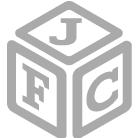Facebook Ad Types and How To Effectively Use Each
Ads are an important part to your success marketing on Facebook. Since organic (free) reach has dropped significantly over the past year and a half, you`ve got to pay to get more people to see and interact with your posts.
The good news is that the Facebook Ads platform is extremely targeted, even allowing you to advertise to your current email list or website traffic (called Custom Audiences). Before going over specific ad types, it`s important to really understand your goals and why you are using Facebook ads?
Here are some possible reasons:
- To increase my online audience
- To increase reach and engagement on my posts
- To increase exposure for my store
- To increase my email list
- To increase website traffic
- To increase foot traffic
- To increase participation in contests or giveaways
Chances are you`d like to achieve all of the above, but you`ll want to pick one or two when setting up each ad to have a better chance of reaching your goals.
For this article we`ll focus on three specific goals:
- Increase Likes and Engagement For Your Page
- Increase Website Traffic and Leads
- Increase Foot Traffic to Your Store
- Increase Likes and Engagement For Your Page
I suggest constantly building your likes on Facebook, but focusing on people who would actually buy from you. There are ways to get your cost per like down by being extremely targeted, but remember that it`s not about getting a bunch of cheap likes. Focus on quality versus quantity. Note: If you do not sell online, make sure these people live within your area.
To increase likes you`ll run a
Page Like ad. This type of ad can be displayed in the desktop News Feed, mobile News Feed and/or the right column. Make sure you check to see how your ad appears in all three locations, to ensure it`s easy to read and see the image(s) used.
Here`s an example of a Page Like ad I`m running at Crystal Media:

Test different text and images to see which performs better. Copy tip: Try to keep the text short and sweet, and action oriented like you see in the above example where I wrote, "Like if you love owning a retail store!" The text should be 90 characters or less, and the recommended image size is 1200 x 444px.
To get more people to engage with your posts (like, comment or share), you need more people to see your posts. To increase reach and engagement, run a
Page Post Photo ad or
Page Post Video ad. You could also run a Page Post Text ad but since images work so well on Facebook, I`d stick to spending ad dollars on photo or video ads.
You can run these types of ads within Facebook.com/Ads or
you can Boost a post directly from your page. Boosting is the fastest and easiest way to run a Facebook ad, but it is not the most targeted. The more targeted you are, the less you`ll spend so I suggest taking the time to set these ads up in the Facebook Ads Manager at facebook.com/ads.
For Page Post Photo ads, make sure you`re using a great image that is clear, good lighting and is the right dimensions, which the recommended size is 1200 x 900 px. The text can be up to 50,000 characters but I strongly suggest you keep the text on a Photo ad short and sweet at 90 characters or less. These ads are placed on the desktop News Feed, mobile News Feed and right column; but again, check how your ad looks on all platforms. If the image is hard to see on the right column don`t place the ad in that location and just stick to the News Feed.
Here`s an example from the Crystal Media page of a Page Post Photo ad:

Here`s an example of a Page Post Video ad from the RDI Diamonds page:

For Video ads, the maximum video size is 1GB and the maximum length is 20 minutes. The recommended video file type is .mov but .mp4 and .avi is also supported. If you`re going to share a video on Facebook, the best way to do it is by directly uploading the video to the page, versus linking to a video hosted on another site like YouTube. Facebook is giving videos heavier weight in the News Feed meaning on average this type of post is shown to more people, as long as it`s uploaded directly to the Facebook page like you see in this screenshot:

- Increase website traffic and leads.
The two ads to run and drive traffic to your website is a
Domain ad and a
Page Post Link ad. Domain ads only display in the right column. You`re only allowed up to 90 characters for this ad and the title can be up to 25 characters.
The right column is a smaller placement area than the News Feed so you`ll want your image to be about 254 x 133px. These types of ads do not have to be linked to a Facebook page, so if you wanted to use Facebook Ads but you don`t have time to consistently manage a Facebook page, this would be the ad to use. However, you need to ensure you have a good website since the only action that can be taken on these ads is clicking to a website.
The Page Post Link ad displays like a post but includes additional content areas like a title, description and button if you choose one like you see in this example from RDI Diamonds:

The ideal text on these ads is 90 characters or less, but you can include more. The recommended image size is 1200 x 627px and this ad can display in the desktop News Feed, mobile News Feed and the right column.
For either of these ad types make sure you test the website on a mobile device to ensure it`s optimized (displays well/easy to navigate on a mobile device). If the site is NOT mobile friendly, do not place the ads in the mobile News Feed.
- Increase Foot Traffic to Your Store
The two best ads to run if you want people to actually come into your store is an
Event ad and
Offer ad.
If you do any in-store events like ladies night out, open houses, trunk shows, educational events, etc., create a Facebook Event Page (which will be attached to your Facebook page). To increase the exposure of this page and of your event, advertise the event page within Facebook.com/ads.
Event ads only display in the right column allowing a title of up to 25 characters and up to 90 characters for the ad text. The recommended image size is 254 x 94px. From the Event ad users can click the ‘Join` button and be prompted to invite their friends to the event too. This can be a good way to get some viral exposure.
Here`s an example of an Event ad:
 Facebook Offer ads, in my opinion, are the most powerful and effective ad types for retailers.
Facebook Offer ads, in my opinion, are the most powerful and effective ad types for retailers. These are displayed in the desktop News Feed, mobile News Feed and/or right column. To create these ads your page needs to have at lest 50 likes.
Once your offer ad is live, users who click on the ‘Get Offer` button will receive an email from Facebook containing the details and terms of the offer. After clicking ‘Get Offer` the user will also be prompted to share the offer with their friends. Which is a great way to get viral exposure for your store, your page and your offer.
Just because someone claims the offer does not mean they`ve purchased, however. They still need to go to the website and use the coupon code from the offer, or go into the retail store to redeem.
Offer ads not only display in the News Feed and on your page`s Timeline but also on the left side of the page like in this example from Leskes Jewellers:

Suggested text on an Offer ad is 90 characters or less with a recommended image size of 1200 x 627px.
Here`s an example of an offer ad by Cloud Nine Pajamas.

I strongly encourage using ads to increase your efforts on Facebook. If you don`t, you could be wasting time posting to your page where only about 2-5% of people who like your page see your posts.
It`s extremely important you get trained on the ads platform to know what your budget should be and what ads are right for you. Consider joining Social Edge to access the
‘Click Your Way to Customers: Facebook Ads Training Course`.
Click here to see the course outline and
click here to see a sample course on Facebook Ads.
RDI Diamonds is paying for 50% of a yearly membership, so visit
crystalmedia.co/rdi to learn more and save 50%.
 Test different text and images to see which performs better. Copy tip: Try to keep the text short and sweet, and action oriented like you see in the above example where I wrote, "Like if you love owning a retail store!" The text should be 90 characters or less, and the recommended image size is 1200 x 444px.
To get more people to engage with your posts (like, comment or share), you need more people to see your posts. To increase reach and engagement, run a Page Post Photo ad or Page Post Video ad. You could also run a Page Post Text ad but since images work so well on Facebook, I`d stick to spending ad dollars on photo or video ads.
You can run these types of ads within Facebook.com/Ads or you can Boost a post directly from your page. Boosting is the fastest and easiest way to run a Facebook ad, but it is not the most targeted. The more targeted you are, the less you`ll spend so I suggest taking the time to set these ads up in the Facebook Ads Manager at facebook.com/ads.
For Page Post Photo ads, make sure you`re using a great image that is clear, good lighting and is the right dimensions, which the recommended size is 1200 x 900 px. The text can be up to 50,000 characters but I strongly suggest you keep the text on a Photo ad short and sweet at 90 characters or less. These ads are placed on the desktop News Feed, mobile News Feed and right column; but again, check how your ad looks on all platforms. If the image is hard to see on the right column don`t place the ad in that location and just stick to the News Feed.
Here`s an example from the Crystal Media page of a Page Post Photo ad:
Test different text and images to see which performs better. Copy tip: Try to keep the text short and sweet, and action oriented like you see in the above example where I wrote, "Like if you love owning a retail store!" The text should be 90 characters or less, and the recommended image size is 1200 x 444px.
To get more people to engage with your posts (like, comment or share), you need more people to see your posts. To increase reach and engagement, run a Page Post Photo ad or Page Post Video ad. You could also run a Page Post Text ad but since images work so well on Facebook, I`d stick to spending ad dollars on photo or video ads.
You can run these types of ads within Facebook.com/Ads or you can Boost a post directly from your page. Boosting is the fastest and easiest way to run a Facebook ad, but it is not the most targeted. The more targeted you are, the less you`ll spend so I suggest taking the time to set these ads up in the Facebook Ads Manager at facebook.com/ads.
For Page Post Photo ads, make sure you`re using a great image that is clear, good lighting and is the right dimensions, which the recommended size is 1200 x 900 px. The text can be up to 50,000 characters but I strongly suggest you keep the text on a Photo ad short and sweet at 90 characters or less. These ads are placed on the desktop News Feed, mobile News Feed and right column; but again, check how your ad looks on all platforms. If the image is hard to see on the right column don`t place the ad in that location and just stick to the News Feed.
Here`s an example from the Crystal Media page of a Page Post Photo ad:
 Here`s an example of a Page Post Video ad from the RDI Diamonds page:
Here`s an example of a Page Post Video ad from the RDI Diamonds page:
 For Video ads, the maximum video size is 1GB and the maximum length is 20 minutes. The recommended video file type is .mov but .mp4 and .avi is also supported. If you`re going to share a video on Facebook, the best way to do it is by directly uploading the video to the page, versus linking to a video hosted on another site like YouTube. Facebook is giving videos heavier weight in the News Feed meaning on average this type of post is shown to more people, as long as it`s uploaded directly to the Facebook page like you see in this screenshot:
For Video ads, the maximum video size is 1GB and the maximum length is 20 minutes. The recommended video file type is .mov but .mp4 and .avi is also supported. If you`re going to share a video on Facebook, the best way to do it is by directly uploading the video to the page, versus linking to a video hosted on another site like YouTube. Facebook is giving videos heavier weight in the News Feed meaning on average this type of post is shown to more people, as long as it`s uploaded directly to the Facebook page like you see in this screenshot:

 The ideal text on these ads is 90 characters or less, but you can include more. The recommended image size is 1200 x 627px and this ad can display in the desktop News Feed, mobile News Feed and the right column.
For either of these ad types make sure you test the website on a mobile device to ensure it`s optimized (displays well/easy to navigate on a mobile device). If the site is NOT mobile friendly, do not place the ads in the mobile News Feed.
The ideal text on these ads is 90 characters or less, but you can include more. The recommended image size is 1200 x 627px and this ad can display in the desktop News Feed, mobile News Feed and the right column.
For either of these ad types make sure you test the website on a mobile device to ensure it`s optimized (displays well/easy to navigate on a mobile device). If the site is NOT mobile friendly, do not place the ads in the mobile News Feed.
 Facebook Offer ads, in my opinion, are the most powerful and effective ad types for retailers. These are displayed in the desktop News Feed, mobile News Feed and/or right column. To create these ads your page needs to have at lest 50 likes.
Once your offer ad is live, users who click on the ‘Get Offer` button will receive an email from Facebook containing the details and terms of the offer. After clicking ‘Get Offer` the user will also be prompted to share the offer with their friends. Which is a great way to get viral exposure for your store, your page and your offer.
Just because someone claims the offer does not mean they`ve purchased, however. They still need to go to the website and use the coupon code from the offer, or go into the retail store to redeem.
Offer ads not only display in the News Feed and on your page`s Timeline but also on the left side of the page like in this example from Leskes Jewellers:
Facebook Offer ads, in my opinion, are the most powerful and effective ad types for retailers. These are displayed in the desktop News Feed, mobile News Feed and/or right column. To create these ads your page needs to have at lest 50 likes.
Once your offer ad is live, users who click on the ‘Get Offer` button will receive an email from Facebook containing the details and terms of the offer. After clicking ‘Get Offer` the user will also be prompted to share the offer with their friends. Which is a great way to get viral exposure for your store, your page and your offer.
Just because someone claims the offer does not mean they`ve purchased, however. They still need to go to the website and use the coupon code from the offer, or go into the retail store to redeem.
Offer ads not only display in the News Feed and on your page`s Timeline but also on the left side of the page like in this example from Leskes Jewellers:
 Suggested text on an Offer ad is 90 characters or less with a recommended image size of 1200 x 627px.
Here`s an example of an offer ad by Cloud Nine Pajamas.
Suggested text on an Offer ad is 90 characters or less with a recommended image size of 1200 x 627px.
Here`s an example of an offer ad by Cloud Nine Pajamas.
 I strongly encourage using ads to increase your efforts on Facebook. If you don`t, you could be wasting time posting to your page where only about 2-5% of people who like your page see your posts.
It`s extremely important you get trained on the ads platform to know what your budget should be and what ads are right for you. Consider joining Social Edge to access the ‘Click Your Way to Customers: Facebook Ads Training Course`. Click here to see the course outline and click here to see a sample course on Facebook Ads.
RDI Diamonds is paying for 50% of a yearly membership, so visit crystalmedia.co/rdi to learn more and save 50%.
I strongly encourage using ads to increase your efforts on Facebook. If you don`t, you could be wasting time posting to your page where only about 2-5% of people who like your page see your posts.
It`s extremely important you get trained on the ads platform to know what your budget should be and what ads are right for you. Consider joining Social Edge to access the ‘Click Your Way to Customers: Facebook Ads Training Course`. Click here to see the course outline and click here to see a sample course on Facebook Ads.
RDI Diamonds is paying for 50% of a yearly membership, so visit crystalmedia.co/rdi to learn more and save 50%.