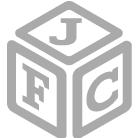How to Maximize Your Content for Mobile this Holiday Season

According to Salesforce, "68% of companies have integrated mobile marketing into their overall marketing strategy." Businesses are seeing the value in mobile - and understanding that they need to create content based on how their customers access it. This is how important mobile will be in 2017:
? By 2019, mobile advertising will represent 72% of all US digital ad spending. (Marketing Land)
? Mobile email opens have grown by 180% in the last three years. (
Email Monday)
? 83% of mobile users say that a seamless experience across all devices is very important. (
Wolfgang Jaegel)
? Average smartphone conversion rates are up 64% compared to the average desktop conversion rates. (
CMS Report)
? 70% Of Consumers Delete Emails Immediately That Don`t Render Well On A Mobile Device (
Blue Hornet)
In this article, I will focus on the mobile experience for social media and email, but please don`t forget that a mobile-friendly or responsive website is a very important tool for engaging and converting customers. With that said, here are my tips for creating a better mobile experience for your customers:
Keep Copy Short
With both email and social posts, a good rule of thumb is to say everything you need to say in as few words as possible. Don`t sell yourself short and leave out details for the sake of keeping copy short, but marketing copy is not the place to add flourishing details.
Remember, mobile users are typically on-the-go with limited time to soak up information keep it short, sweet and informational in order to really drive your point home.

Use Headings and Captions
Use email headings to your advantage. Headings are an easy way to give people a summary of what you are saying without the need to read the whole story. Of course, you WANT them to read everything you say, but we know that many mobile users are primarily scanners who aren`t going to read every word.
Similarly, always add captions to photos on social media. If they are unable to see your photo due to a slow connection or other technical errors, they can still get an idea of what the photo includes.
Use Properly Sized and Cropped Images
There is a reason that social sites and email service providers suggest image sizes. They are the sizes that display best for all users - on desktop and mobile. Every social site has different size requirements, so always be sure to check.
In addition to proper sizing, always be sure that your photos are cropped correctly. Remember that photos crop differently on mobile, so when you upload an image, whether it`s on your timeline, a profile photo or a cover photo, be sure that it displays in the best way possible on EVERY device.

Make Text Easy to Read
When adding text to images, make sure that it is easy to read. This means that the color of your text doesn`t blend in with the background color, that the font is large enough and the text isn`t too decorative. Visual graphics work well on both desktop and mobile - but only if people can understand them.
Reduce the Number of Clicks
Don`t make users click multiple times to get to the information they need on mobile. They are never guaranteed to have a strong connection, and the wait for a new page to load may just be the perfect amount of time for them to lose interest.
Make Sure Email Templates are Responsive
This one is probably one of the easiest tasks on this list, because most email provider templates are responsive. If you had a custom email template made for your store, be sure to check in with your developer to make sure they created the template to be responsive.

Mobile is the future. Embrace it!
Did you love getting the inside scoop on these tools? Throughout Social Edge, we share TONS of resources, tools and apps to help you market your store and see REAL results - like more traffic, sales and profit.
Check out a sample Social Edge course now!
 Crystal Vilkaitis is the Resident Social Media Expert with RDI Diamonds and owner of Crystal Media http://heycrystalmedia.com; a company that teaches social media to independent retailers; helping them save time, gain confidence and increase local exposure, foot traffic and sales.
Crystal Vilkaitis is the Resident Social Media Expert with RDI Diamonds and owner of Crystal Media http://heycrystalmedia.com; a company that teaches social media to independent retailers; helping them save time, gain confidence and increase local exposure, foot traffic and sales.
 According to Salesforce, "68% of companies have integrated mobile marketing into their overall marketing strategy." Businesses are seeing the value in mobile - and understanding that they need to create content based on how their customers access it. This is how important mobile will be in 2017:
? By 2019, mobile advertising will represent 72% of all US digital ad spending. (Marketing Land)
? Mobile email opens have grown by 180% in the last three years. (Email Monday)
? 83% of mobile users say that a seamless experience across all devices is very important. (Wolfgang Jaegel)
? Average smartphone conversion rates are up 64% compared to the average desktop conversion rates. (CMS Report)
? 70% Of Consumers Delete Emails Immediately That Don`t Render Well On A Mobile Device (Blue Hornet)
In this article, I will focus on the mobile experience for social media and email, but please don`t forget that a mobile-friendly or responsive website is a very important tool for engaging and converting customers. With that said, here are my tips for creating a better mobile experience for your customers:
According to Salesforce, "68% of companies have integrated mobile marketing into their overall marketing strategy." Businesses are seeing the value in mobile - and understanding that they need to create content based on how their customers access it. This is how important mobile will be in 2017:
? By 2019, mobile advertising will represent 72% of all US digital ad spending. (Marketing Land)
? Mobile email opens have grown by 180% in the last three years. (Email Monday)
? 83% of mobile users say that a seamless experience across all devices is very important. (Wolfgang Jaegel)
? Average smartphone conversion rates are up 64% compared to the average desktop conversion rates. (CMS Report)
? 70% Of Consumers Delete Emails Immediately That Don`t Render Well On A Mobile Device (Blue Hornet)
In this article, I will focus on the mobile experience for social media and email, but please don`t forget that a mobile-friendly or responsive website is a very important tool for engaging and converting customers. With that said, here are my tips for creating a better mobile experience for your customers:



 Crystal Vilkaitis is the Resident Social Media Expert with RDI Diamonds and owner of Crystal Media http://heycrystalmedia.com; a company that teaches social media to independent retailers; helping them save time, gain confidence and increase local exposure, foot traffic and sales.
Crystal Vilkaitis is the Resident Social Media Expert with RDI Diamonds and owner of Crystal Media http://heycrystalmedia.com; a company that teaches social media to independent retailers; helping them save time, gain confidence and increase local exposure, foot traffic and sales.