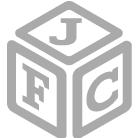Three Facebook Ads to Run to Generate Local Foot Traffic
by Crystal Vilkaitis, owner of Crystal Media, founder of Social Edge and RDI Diamond`s resident Social Media Expert.
If you own a brick-and-mortar store, one constant goal of yours is to increase foot traffic and raise local awareness.
There are a lot of ways to get in front of people who live in your town or city, but often they`re either very hard to track the effectiveness (ROI – return on investment), and/or they can be very costly.
When it comes to Facebook Ads, there are three specific ads you can run to reach locals, and the great thing about using this platform to market is that you can track how many people saw the ad, clicked on it and even came in and made a purchase.
Here are three Facebook Ads to run to generate local foot traffic.
- Local Awareness Ads. One of the newer types of ads you can run on Facebook, these are specifically geared toward a business that has a physical storefront. This ad is one of the easiest ads to set up because the audience is based on people who are on Facebook near your store. You don`t have to spend time setting up the targeted audience, it`s just based on a mile radius (1-50 miles), age and gender.
Audience Target Example:

After you`ve selected your audience, set your budget based on a daily or lifetime budget, then set the start and end date/time for your ad. On the right side of the screen Facebook will estimate how many people you`ll reach each day for the chosen budget. Here`s an example based on a $50 USD budget for a week-long local awareness ad.

After setting up your budget, you`ll select the image(s) you`d like to use. The recommended size is 1200x628 px. You can choose up to six images, but I suggest using at least three to test which image the audience responds the best to. Then, you can run another ad and just use that one optimized image, since you know it performs well.
After selecting an image, you`ll need to add Text to the ad, which cannot be more than 90 characters. Set your headline, which will either be a call to action like, "Shop at {Store}," or your store`s name. Click on "Show Advanced Options" if you`d like to add additional text about your store, products, location, etc. This text cannot be more than 200 characters.
Here is an example of how to use different graphics to test the response. You can use up to six graphics.


These ads are great for local businesses because they will display on someone`s mobile device if they`re in the area and within the demographics you set, which means they can easily stop in. This is highly relevant for local businesses, since you`re constantly focusing on foot traffic. Tracking metrics are helpful because they`ll tell you how many people the ad reached (local exposure), how many clicks the ad received (clicks can be on the page name, the comment button, headline, etc.), and how many people clicked on the "Get Directions" button. If someone came into your store from this ad and checked in, you`d receive that information too, which means you could track to see how many people came into your store from that ad. However, most people do not check in, so you won`t know the exact number of people the ad brought in.
- Offer Ads. This ad type is my personal favorite because it`s the only Facebook Ad that will tell you the exact number of people the ad brought into your store who purchased. Which means you know which sales are generated by that ad, and come up with your ROI (return on investment).
When setting this ad up, select "Get people to claim your offer" from facebook.com/ads/create. Select your page. If you didn`t set up an ad directly from your page (because you set it up right from your Timeline), you`ll need to hit the plus sign to create a new offer. Here`s an example of what type of information you need to provide for the offer:

Make sure you click on the "More Options" button to select the Start date, audience location (focus on your local audience), Online Redemption Link (online if it`s an online offer), and your terms, which might be a product exclusion, limit one per customer, cannot be combined with any other offer, etc.
NOTE: Once you create the offer, it will immediately publish to your Facebook page. If you need to edit the offer or made a mistake, you need to delete the offer and post on your page, and start a new one. This is the downfall to Facebook Offer Ads. You cannot edit them once they`ve been created.
After you set up your offer, you`ll select who you`re going to target with the ad. The Offer will display on your page so you`ll get organic (free) reach, but you also have to pay for these ads, and select who the target is. For a local business, target locals and what I call "warm" leads. These are people who already know you, like your email list subscribers, website visitors or current likes. If you don`t know how to set these things up, consider joining Social Edge to gain access to the "Click Your Way to Customers: Facebook Ads" training course. RDI Diamonds pays for a portion of your membership, so you can join from $97/month or $747/year. Click here to learn more:
http://crystalmedia.co/rdi
Here`s an example of an offer ad:

The ad will display how many people have claimed the offer, but that doesn`t mean they`ve bought yet. They still need to come into the store to redeem.
- Event Ads. For most local businesses, hosting an in-store event is one of the best ways to increase traffic and sales. For all of your events, I suggest creating a Facebook Event page, which is attached to your Facebook Page. Take it a step further and advertise the event page to your current likes, email list and/or web visitors to further the reach, exposure, and attendance.
Here`s an example of a Facebook Event page:

If you run an ad using the above ad types and see success, we`d love to hear about it! Please share it on the Crystal Media and/or RDI Diamonds Facebook pages found at
http://facebook.com/crystalmediamarketing and
http://facebook.com/rdidiamonds
To learn more about Facebook Ads, consider joining Social Edge. RDI Diamonds pays for a portion of your Social Edge membership, so you can join for $97/month or $747/year. Click here to learn more:
http://crystalmedia.co/rdi
 After you`ve selected your audience, set your budget based on a daily or lifetime budget, then set the start and end date/time for your ad. On the right side of the screen Facebook will estimate how many people you`ll reach each day for the chosen budget. Here`s an example based on a $50 USD budget for a week-long local awareness ad.
After you`ve selected your audience, set your budget based on a daily or lifetime budget, then set the start and end date/time for your ad. On the right side of the screen Facebook will estimate how many people you`ll reach each day for the chosen budget. Here`s an example based on a $50 USD budget for a week-long local awareness ad.
 After setting up your budget, you`ll select the image(s) you`d like to use. The recommended size is 1200x628 px. You can choose up to six images, but I suggest using at least three to test which image the audience responds the best to. Then, you can run another ad and just use that one optimized image, since you know it performs well.
After selecting an image, you`ll need to add Text to the ad, which cannot be more than 90 characters. Set your headline, which will either be a call to action like, "Shop at {Store}," or your store`s name. Click on "Show Advanced Options" if you`d like to add additional text about your store, products, location, etc. This text cannot be more than 200 characters.
Here is an example of how to use different graphics to test the response. You can use up to six graphics.
After setting up your budget, you`ll select the image(s) you`d like to use. The recommended size is 1200x628 px. You can choose up to six images, but I suggest using at least three to test which image the audience responds the best to. Then, you can run another ad and just use that one optimized image, since you know it performs well.
After selecting an image, you`ll need to add Text to the ad, which cannot be more than 90 characters. Set your headline, which will either be a call to action like, "Shop at {Store}," or your store`s name. Click on "Show Advanced Options" if you`d like to add additional text about your store, products, location, etc. This text cannot be more than 200 characters.
Here is an example of how to use different graphics to test the response. You can use up to six graphics.

 These ads are great for local businesses because they will display on someone`s mobile device if they`re in the area and within the demographics you set, which means they can easily stop in. This is highly relevant for local businesses, since you`re constantly focusing on foot traffic. Tracking metrics are helpful because they`ll tell you how many people the ad reached (local exposure), how many clicks the ad received (clicks can be on the page name, the comment button, headline, etc.), and how many people clicked on the "Get Directions" button. If someone came into your store from this ad and checked in, you`d receive that information too, which means you could track to see how many people came into your store from that ad. However, most people do not check in, so you won`t know the exact number of people the ad brought in.
These ads are great for local businesses because they will display on someone`s mobile device if they`re in the area and within the demographics you set, which means they can easily stop in. This is highly relevant for local businesses, since you`re constantly focusing on foot traffic. Tracking metrics are helpful because they`ll tell you how many people the ad reached (local exposure), how many clicks the ad received (clicks can be on the page name, the comment button, headline, etc.), and how many people clicked on the "Get Directions" button. If someone came into your store from this ad and checked in, you`d receive that information too, which means you could track to see how many people came into your store from that ad. However, most people do not check in, so you won`t know the exact number of people the ad brought in.
 Make sure you click on the "More Options" button to select the Start date, audience location (focus on your local audience), Online Redemption Link (online if it`s an online offer), and your terms, which might be a product exclusion, limit one per customer, cannot be combined with any other offer, etc.
NOTE: Once you create the offer, it will immediately publish to your Facebook page. If you need to edit the offer or made a mistake, you need to delete the offer and post on your page, and start a new one. This is the downfall to Facebook Offer Ads. You cannot edit them once they`ve been created.
After you set up your offer, you`ll select who you`re going to target with the ad. The Offer will display on your page so you`ll get organic (free) reach, but you also have to pay for these ads, and select who the target is. For a local business, target locals and what I call "warm" leads. These are people who already know you, like your email list subscribers, website visitors or current likes. If you don`t know how to set these things up, consider joining Social Edge to gain access to the "Click Your Way to Customers: Facebook Ads" training course. RDI Diamonds pays for a portion of your membership, so you can join from $97/month or $747/year. Click here to learn more: http://crystalmedia.co/rdi
Here`s an example of an offer ad:
Make sure you click on the "More Options" button to select the Start date, audience location (focus on your local audience), Online Redemption Link (online if it`s an online offer), and your terms, which might be a product exclusion, limit one per customer, cannot be combined with any other offer, etc.
NOTE: Once you create the offer, it will immediately publish to your Facebook page. If you need to edit the offer or made a mistake, you need to delete the offer and post on your page, and start a new one. This is the downfall to Facebook Offer Ads. You cannot edit them once they`ve been created.
After you set up your offer, you`ll select who you`re going to target with the ad. The Offer will display on your page so you`ll get organic (free) reach, but you also have to pay for these ads, and select who the target is. For a local business, target locals and what I call "warm" leads. These are people who already know you, like your email list subscribers, website visitors or current likes. If you don`t know how to set these things up, consider joining Social Edge to gain access to the "Click Your Way to Customers: Facebook Ads" training course. RDI Diamonds pays for a portion of your membership, so you can join from $97/month or $747/year. Click here to learn more: http://crystalmedia.co/rdi
Here`s an example of an offer ad:
 The ad will display how many people have claimed the offer, but that doesn`t mean they`ve bought yet. They still need to come into the store to redeem.
The ad will display how many people have claimed the offer, but that doesn`t mean they`ve bought yet. They still need to come into the store to redeem.
 If you run an ad using the above ad types and see success, we`d love to hear about it! Please share it on the Crystal Media and/or RDI Diamonds Facebook pages found at http://facebook.com/crystalmediamarketing and http://facebook.com/rdidiamonds
To learn more about Facebook Ads, consider joining Social Edge. RDI Diamonds pays for a portion of your Social Edge membership, so you can join for $97/month or $747/year. Click here to learn more: http://crystalmedia.co/rdi
If you run an ad using the above ad types and see success, we`d love to hear about it! Please share it on the Crystal Media and/or RDI Diamonds Facebook pages found at http://facebook.com/crystalmediamarketing and http://facebook.com/rdidiamonds
To learn more about Facebook Ads, consider joining Social Edge. RDI Diamonds pays for a portion of your Social Edge membership, so you can join for $97/month or $747/year. Click here to learn more: http://crystalmedia.co/rdi