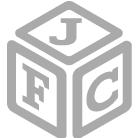3 Things an eCommerce Jeweler Needs to Do On Pinterest
There are many interests and hobbies that draw people into Pinterest. Wanna-be Martha Stewarts fill boards with delicious recipes. Pet owners hunt for hacks to keep their 4-legged friends happy and healthy. And… well… everyone loves jewelry, from fashionistas looking for their next accessory staple to a thoughtful child looking for a birthday gift for mom, your customers are on Pinterest, and it`s vital that you reach them.
Here are three simple steps that you can take today to ensure that customers are seeing your pins:
Enable and Verify Rich Pins
One of the most powerful tools available to marketers on Pinterest is the option to create Rich Pins. Rich Pins are pins that provide users with more information without them having to click on the pin itself. Currently, there are six kinds of rich pins: apps, movies, recipes, articles, products and places. Depending on which kind of pin you create, different information will be displayed.
For instance, recipe pins show ingredients, instructions, and serving suggestions right in the body of the pin. But the most important Rich Pin for retailers to know about is the product pin. Product pins display price and where the item can be purchased. So how can you get these Rich Pins?

The information displayed on Rich Pins is called metadata, which is the underlying description/summary of content on your website that is displayed on the back end. And the addition of metadata is the first step to getting rich pins. The specific steps that you need to take to add metadata to your website varies by platform, so be sure to do a search for "Adding Metadata to {Website Host}."
Once your metadata is added,
it`s time to apply for Rich Pins. Take the URL of a page on your website and enter it into Pinterest`s validator. You`ll have the chance to fix and errors in your metadata before you submit your application. Pinterest will let you know what you`re approved!
Add a Buy Button
Ok, so you`re approved to use Rich Pins. What next? Well, wouldn`t it be amazing if customers could BUY your products directly from Pinterest?

Rich Pins provide more information, and
Buyable Pins allow users to purchase products right away! Five eCommerce companies are currently partnered with Pinterest to offer Buyable Pins: BigCommerce, Demandware, IBM Commerce, Magento, and Shopify. If you use any of these formats, you have access to Buyable Pins now! Just visit your eCommerce platform`s Pinterest page for more information
If you use another platform, you can
add yourself to the waiting list. Once you`ve set up buyable pins, your customers will be able to shop right from their Pinterest account, and you`ll be able to track sales, repins and more!
Optimize Your Graphics and Description
This may be the most simple way to get your pins seen, but it`s also one of the most important. High-quality graphics that are vertical perform best on Pinterest, and adding text to your photo is a great opportunity to give buyers more information.
Your description, while it should be filled with important keywords about your product and include the brand, should be short and to the point. Avoid using too many hashtags so that your pins don`t look like spam. Anything between 100 to 300 words is best!

No matter who you`re trying to reach on Pinterest, taking these steps to make your pins more powerful will help them find you in their feed!
Looking for more tips for using Pinterest and other social networking sites for your business? Crystal Media`s partnership with RDI Diamonds means that YOU can save 25% on a yearlong Social Edge membership by using the coupon code RDIDiamonds at checkout. Visit socialedge.co for more information.
 The information displayed on Rich Pins is called metadata, which is the underlying description/summary of content on your website that is displayed on the back end. And the addition of metadata is the first step to getting rich pins. The specific steps that you need to take to add metadata to your website varies by platform, so be sure to do a search for "Adding Metadata to {Website Host}."
Once your metadata is added, it`s time to apply for Rich Pins. Take the URL of a page on your website and enter it into Pinterest`s validator. You`ll have the chance to fix and errors in your metadata before you submit your application. Pinterest will let you know what you`re approved!
The information displayed on Rich Pins is called metadata, which is the underlying description/summary of content on your website that is displayed on the back end. And the addition of metadata is the first step to getting rich pins. The specific steps that you need to take to add metadata to your website varies by platform, so be sure to do a search for "Adding Metadata to {Website Host}."
Once your metadata is added, it`s time to apply for Rich Pins. Take the URL of a page on your website and enter it into Pinterest`s validator. You`ll have the chance to fix and errors in your metadata before you submit your application. Pinterest will let you know what you`re approved!
 Rich Pins provide more information, and Buyable Pins allow users to purchase products right away! Five eCommerce companies are currently partnered with Pinterest to offer Buyable Pins: BigCommerce, Demandware, IBM Commerce, Magento, and Shopify. If you use any of these formats, you have access to Buyable Pins now! Just visit your eCommerce platform`s Pinterest page for more information
If you use another platform, you can add yourself to the waiting list. Once you`ve set up buyable pins, your customers will be able to shop right from their Pinterest account, and you`ll be able to track sales, repins and more!
Rich Pins provide more information, and Buyable Pins allow users to purchase products right away! Five eCommerce companies are currently partnered with Pinterest to offer Buyable Pins: BigCommerce, Demandware, IBM Commerce, Magento, and Shopify. If you use any of these formats, you have access to Buyable Pins now! Just visit your eCommerce platform`s Pinterest page for more information
If you use another platform, you can add yourself to the waiting list. Once you`ve set up buyable pins, your customers will be able to shop right from their Pinterest account, and you`ll be able to track sales, repins and more!
 No matter who you`re trying to reach on Pinterest, taking these steps to make your pins more powerful will help them find you in their feed!
No matter who you`re trying to reach on Pinterest, taking these steps to make your pins more powerful will help them find you in their feed!