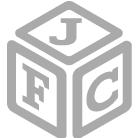Using Graphics to Enhance (Not Overcrowd) Your Emails
Humans are visual creatures. For many of us, to see is to understand. This is why infographics have become so popular in marketing. Images make us think, make us feel, and often, make us buy.
But graphics and photographs are tools that must be used wisely. Too many can slow down or freeze a customer`s connection. And too many photos of the same thing may cause them to simply click out. Graphics are a must – so we wanted to share a few best practices for using them to convert, not clutter.
Use Slideshows

Embedding a slideshow is a great way to fit more photos in one space. You can use an app like
Flipagram, or you can tease a photo in your email, and then direct readers by hyperlinking the image to a Facebook album or blog post to see the rest.
Use Video

Video is one of our favorite tools, and you can really include a lot of information into an email without making it too long using video. It`s common practice to include a screenshot from your video with a call to action to have reader click and go to a Facebook or YouTube video. You can feature multiple items or scenes in your video, but only have to include one image in your email! Always make sure you have a video play button on top of the image you`re using. Video buttons can increase CTRs (click through rates) by up to 300%.
Optimize Your Images

If your image size/file size is too large, photos will load slowly or may not even load at all within your email. While it is always smart to include "alt text," or the text that shows when you hover over an image or an image doesn`t load, it`s also smart to compress file sizes so they aren`t too large. There are plenty of sites out there that allow you to compress photos, including
Tiny PNG.
Think About Photo Placement

It`s common for people to put an image they want to feature at the very top of an email – but this could leave you at a disadvantage. We always tell retailers to aim to come up with smart and catchy headlines, and if your top image is too big, someone may click off before even seeing the headline you worked so hard on!
Similarly, putting an image of a product at the very bottom of an email may mean that someone clicks off before they actually SEE the product. Photos are great sales tools. Don`t hide them!
It`s smart to incorporate photos throughout your email, where they naturally fit into the story.
Short is Sweet

You`re busy, and so are your customers. Do them a favor and keep your emails short and to the point. Photos are a big part of this. Can you crop or resize an image so you aren`t wasting space? Can you direct your customers to an album or blog post?
Of course, there is an exception to every rule. If your email is really trying to sell a product or program (like your loyalty program), you may find that your email may be a little bit longer, and be more packed with photos.
Photos are a must – but clutter isn`t! Be smart with your use of images in emails.
 Crystal Vilkaitis is the Resident Social Media Expert with RDI Diamonds and owner of Crystal Media; a company that teaches social media to independent retailers; helping them save time, gain confidence and increase local exposure, foot traffic and sales.
Crystal started Social Edge, an online membership group exclusive to retailers looking to gain an edge over competition using social media, who need direct access to what`s important and relevant when it comes to marketing their store and products online. For more information and to receive free bi-weekly social media tips to your email inbox, visit heycrystalmedia.com or socialedge.co.
We are partnered with Crystal Media and are offering a special discount on Social Edge for our jewelers. Social Edge offers education, resources and support you won`t find anywhere else, on topics such as social media, email, mobile, blogging, and more.
Join Today! Enter Promo Code: RDIDIAMONDS
Crystal Vilkaitis is the Resident Social Media Expert with RDI Diamonds and owner of Crystal Media; a company that teaches social media to independent retailers; helping them save time, gain confidence and increase local exposure, foot traffic and sales.
Crystal started Social Edge, an online membership group exclusive to retailers looking to gain an edge over competition using social media, who need direct access to what`s important and relevant when it comes to marketing their store and products online. For more information and to receive free bi-weekly social media tips to your email inbox, visit heycrystalmedia.com or socialedge.co.
We are partnered with Crystal Media and are offering a special discount on Social Edge for our jewelers. Social Edge offers education, resources and support you won`t find anywhere else, on topics such as social media, email, mobile, blogging, and more.
Join Today! Enter Promo Code: RDIDIAMONDS
 Embedding a slideshow is a great way to fit more photos in one space. You can use an app like Flipagram, or you can tease a photo in your email, and then direct readers by hyperlinking the image to a Facebook album or blog post to see the rest.
Embedding a slideshow is a great way to fit more photos in one space. You can use an app like Flipagram, or you can tease a photo in your email, and then direct readers by hyperlinking the image to a Facebook album or blog post to see the rest.
 Video is one of our favorite tools, and you can really include a lot of information into an email without making it too long using video. It`s common practice to include a screenshot from your video with a call to action to have reader click and go to a Facebook or YouTube video. You can feature multiple items or scenes in your video, but only have to include one image in your email! Always make sure you have a video play button on top of the image you`re using. Video buttons can increase CTRs (click through rates) by up to 300%.
Video is one of our favorite tools, and you can really include a lot of information into an email without making it too long using video. It`s common practice to include a screenshot from your video with a call to action to have reader click and go to a Facebook or YouTube video. You can feature multiple items or scenes in your video, but only have to include one image in your email! Always make sure you have a video play button on top of the image you`re using. Video buttons can increase CTRs (click through rates) by up to 300%.
 If your image size/file size is too large, photos will load slowly or may not even load at all within your email. While it is always smart to include "alt text," or the text that shows when you hover over an image or an image doesn`t load, it`s also smart to compress file sizes so they aren`t too large. There are plenty of sites out there that allow you to compress photos, including Tiny PNG.
If your image size/file size is too large, photos will load slowly or may not even load at all within your email. While it is always smart to include "alt text," or the text that shows when you hover over an image or an image doesn`t load, it`s also smart to compress file sizes so they aren`t too large. There are plenty of sites out there that allow you to compress photos, including Tiny PNG.
 It`s common for people to put an image they want to feature at the very top of an email – but this could leave you at a disadvantage. We always tell retailers to aim to come up with smart and catchy headlines, and if your top image is too big, someone may click off before even seeing the headline you worked so hard on!
Similarly, putting an image of a product at the very bottom of an email may mean that someone clicks off before they actually SEE the product. Photos are great sales tools. Don`t hide them!
It`s smart to incorporate photos throughout your email, where they naturally fit into the story.
It`s common for people to put an image they want to feature at the very top of an email – but this could leave you at a disadvantage. We always tell retailers to aim to come up with smart and catchy headlines, and if your top image is too big, someone may click off before even seeing the headline you worked so hard on!
Similarly, putting an image of a product at the very bottom of an email may mean that someone clicks off before they actually SEE the product. Photos are great sales tools. Don`t hide them!
It`s smart to incorporate photos throughout your email, where they naturally fit into the story.
 You`re busy, and so are your customers. Do them a favor and keep your emails short and to the point. Photos are a big part of this. Can you crop or resize an image so you aren`t wasting space? Can you direct your customers to an album or blog post?
Of course, there is an exception to every rule. If your email is really trying to sell a product or program (like your loyalty program), you may find that your email may be a little bit longer, and be more packed with photos.
Photos are a must – but clutter isn`t! Be smart with your use of images in emails.
You`re busy, and so are your customers. Do them a favor and keep your emails short and to the point. Photos are a big part of this. Can you crop or resize an image so you aren`t wasting space? Can you direct your customers to an album or blog post?
Of course, there is an exception to every rule. If your email is really trying to sell a product or program (like your loyalty program), you may find that your email may be a little bit longer, and be more packed with photos.
Photos are a must – but clutter isn`t! Be smart with your use of images in emails.
 Crystal Vilkaitis is the Resident Social Media Expert with RDI Diamonds and owner of Crystal Media; a company that teaches social media to independent retailers; helping them save time, gain confidence and increase local exposure, foot traffic and sales.
Crystal started Social Edge, an online membership group exclusive to retailers looking to gain an edge over competition using social media, who need direct access to what`s important and relevant when it comes to marketing their store and products online. For more information and to receive free bi-weekly social media tips to your email inbox, visit heycrystalmedia.com or socialedge.co.
We are partnered with Crystal Media and are offering a special discount on Social Edge for our jewelers. Social Edge offers education, resources and support you won`t find anywhere else, on topics such as social media, email, mobile, blogging, and more.
Join Today! Enter Promo Code: RDIDIAMONDS
Crystal Vilkaitis is the Resident Social Media Expert with RDI Diamonds and owner of Crystal Media; a company that teaches social media to independent retailers; helping them save time, gain confidence and increase local exposure, foot traffic and sales.
Crystal started Social Edge, an online membership group exclusive to retailers looking to gain an edge over competition using social media, who need direct access to what`s important and relevant when it comes to marketing their store and products online. For more information and to receive free bi-weekly social media tips to your email inbox, visit heycrystalmedia.com or socialedge.co.
We are partnered with Crystal Media and are offering a special discount on Social Edge for our jewelers. Social Edge offers education, resources and support you won`t find anywhere else, on topics such as social media, email, mobile, blogging, and more.
Join Today! Enter Promo Code: RDIDIAMONDS